RITA Online Application & Birth Certificate Verification 2022/2023
RITA Online Application & Birth Certificate Verification 2022/2023 RITA Online Application portal – RITA Uhakiki Wa Vyeti 2022: HESLB applicants for the 2022/2023 academic year are required to Verify their birth certificates for HESLB Loan application attachments. The RITA Birth Certificate Verification process is done online through the Uhakiki RITA Portal website (commonly known as E huduma.
HESLB RITA Birth Certificate Verification
Registration Insolvency and Trusteeship Agency (RITA) and the Higher Education Student Loan Board (HESLB) have signed a memorandum of understanding to formalize the partnership of the two Government institutions to enable Loan Applicants to access quality and timely services.
The key elements of the agreement including, the students who applying for HESLB loans must attach a Birth Certificate and RITA Certified Parent Death Certificate, other area of cooperation is to strengthening the current relationship in providing various experience and technical matters in Information and Communication Technology ICT and exchange verified information through electronic systems
RITA and HESLB have been working together to ensure that only qualified students are eligible for loans including verification of the necessary documents and that the existing relationship continues to improve every year due to increased use of ICT.
RITA and HESLB are implementing the the new system and now all verification is done electronically through the e- Huduma (e- Service) available on the Agency Website www.rita.go.tz, therefore, all students should be ensured all documents attached are well readable copies especially the entry number and put in PDF format.
Steps to for RITA Birth Certificate verification online via the Www.RITA.Go.Tz Uhakiki 2022 portal website.
Important things to consider when applying:
- Save the information you used to create an account.
- The applicant must have his or her correct information together with both parents.
- Applicants will receive a Payment bill/Control number and will be required to pay through Bank (NMB and CRDB) or Mobile Payment Services (M-PESA, TIGO PESA and AIRTEL Money) only in accordance with the information provided to you.
- Applicant to have soft copies of attachments required in pdf format.
- Applicant to specify the district of pickup point to collect the certificate.
- In addition, we would like to urge all applicants to follow the above instructions to avoid inconvenience. The application links along with the Application Guideline are available at the bottom of this page.
- Remember: the application will not be processed before completing the service payment.
Step 1: Visit the website of Registration Insolvency and Trusteeship Agency (RITA) at : https://rita.go.tz/
The Home page with the following menu will open
website of Registration Insolvency and Trusteeship Agency (RITA)
WEBSITE OF REGISTRATION INSOLVENCY AND TRUSTEESHIP AGENCY (RITA)
Navigate to the RITA website top Menu and click the e- Huduma/ E-SERVICES link, the page with the following menu will open
Step 2: Click on the link Birth & Death
Step 3: Scroll to the bottom of the page and Click on the link which says “ CLICK HERE TO REGISTER ON REGISTRATION SYSTEM”
RITA Online Application portal
RITA ONLINE APPLICATION PORTAL
Step 5: The the new page with the registration form will open, Fill your details such as your names, user name, email, password, mobile number and Click the create account button
CREATE ACCOUNT BUTTON
Step 6: Your account will be successfully created and you will be directed to the login page, Enter your login credentials (Username and password) and click the login button to login into your account
RITA login into your account
RITA LOGIN INTO YOUR ACCOUNT
Step 7: Once you have successfully login into your account, the portal with the following details will open
RITA ONLINE REGISTATION SYSTEM
Step 8: The portal has a lot of features and functions. To apply for Birth Certificate Verification Click the Birth Services section and select the Birth Certificate Verification option. For Death Certificate Verification click the DEATH SERVICES option and select the Certificate Verification
RITA CERTIFICATE VERIFICATION
Step 9:To apply for Birth Certificate Verification Click the Birth Services section and select the Birth Certificate Verification option the click the APPLY VERIFICATION BIRTH Button,
Child InformationMother's Information
Step 5: Accept the declaration and attach the Birth certificate to be verified and Click on Submit and follow instructions
Now the Birth Certificate details will be displayed on the Screen. You can see application status on the submitted request and processed requests . If the certificate is ready, you will see the notification on the processed request section and you can download it.
RITA UHAKIKI Contacts details
For inquiries and more information on RITA birth certificate verification, kindly contact the Registration Insolvency and Trusteeship Agency (RITA) through the contacts below:
For more information Rita Online Registration System call 0800 117 482
RITA HEAD OFFICE:-
Physical Address:
RITA Tower, 4 Simu Street
Postal Address
P.O Box 9183,
Dar es Salaam, Tanzania
Fax: +255 (22) 2924182
Telephone: +255 (22) 2924180/181
E-mail: ceo@rita.go.tz, info@rita.go.tz
RECOMMENDED FOR YOU:













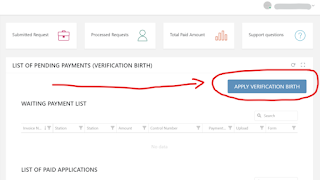
.png)




.png)